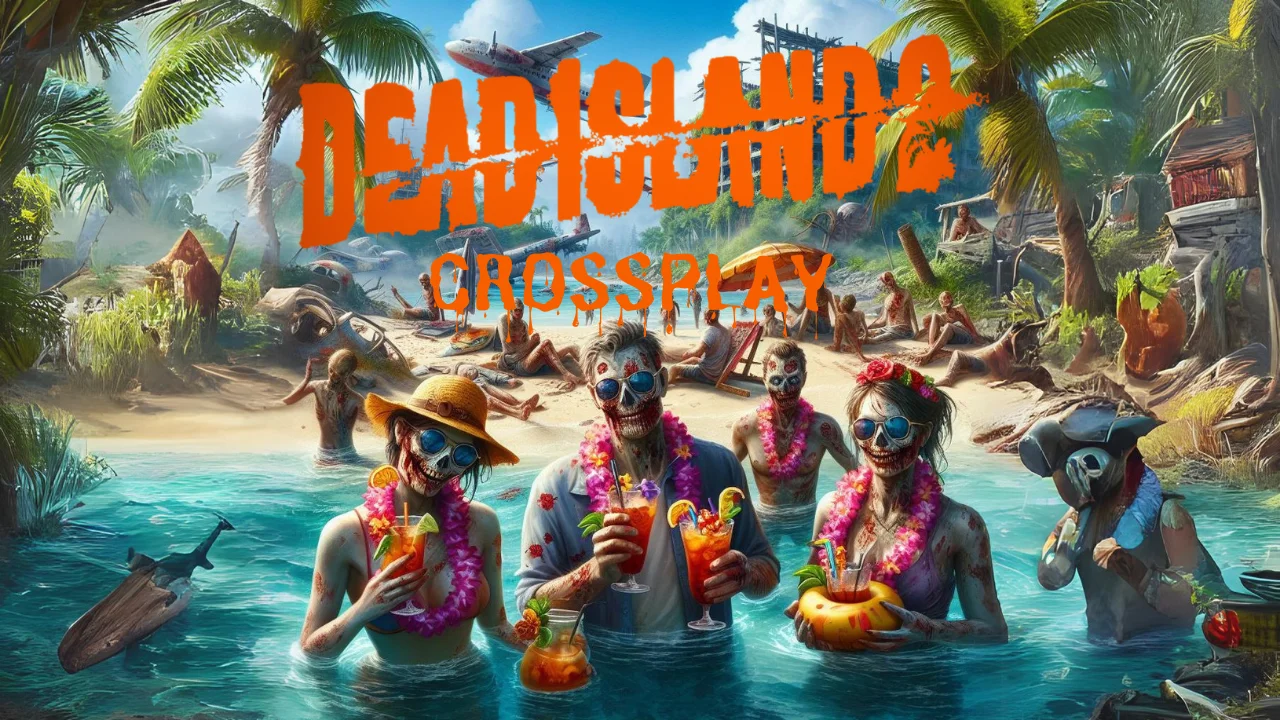
Crossplay in Dead Island 2 is a unique feature that sets it apart in the gaming world. Welcome to our deep dive into the world of Dead Island 2, a highly anticipated sequel to the popular zombie survival series. This game has garnered a lot of attention for its immersive gameplay, stunning graphics, and innovative features. But today, we’re going to focus on a particular aspect that’s become increasingly important in the gaming world – crossplay.
In the modern era of gaming, crossplay has emerged as a crucial feature. It allows players on different platforms to interact and play together, breaking down the barriers that once separated gamers based on their choice of console or PC. This has not only expanded the player base for many games but also enhanced the overall gaming experience by promoting diversity and inclusivity.
However, when it comes to Dead Island 2, the situation with crossplay is a bit different. In the following sections, we’ll delve into the specifics of Dead Island 2’s approach to crossplay, cross-progression, and what it means for players. So, whether you’re a seasoned gamer or a newcomer to the scene, stick around as we explore the ins and outs of Dead Island 2 crossplay. Let’s get started!
What is Crossplay?

Crossplay, also known as cross-platform play, is a feature in video games that allows players using different gaming platforms to play with each other simultaneously. This means that a player using a PlayStation can play the same game as another player using an Xbox or a PC, and vice versa.
The implementation of crossplay involves complex networking and game design considerations to ensure a fair and enjoyable experience for all players. It requires the game’s servers to handle the communication between different platforms, which often have different hardware capabilities and control schemes.
Despite these challenges, many popular games have successfully implemented crossplay. Some notable examples include Fortnite, Minecraft, and Call of Duty: Warzone. These games have demonstrated that crossplay can significantly enhance the multiplayer experience by allowing a larger and more diverse group of players to interact and compete with each other.
In the next section, we’ll explore how Dead Island 2 approaches crossplay and what it means for players. Stay tuned!
Crossplay in Dead Island 2

When it comes to Dead Island 2, the game takes a different approach to crossplay. Unlike games like Fortnite or Minecraft, Dead Island 2 does not support traditional crossplay. This means that players on PlayStation, Xbox, and PC cannot interact with each other in the game. This could be due to a variety of reasons, including technical constraints, platform policies, or design choices.
However, Dead Island 2 does offer some level of crossplay within the same console family. For instance, players on PS5 and PS4 or Xbox Series X and Xbox One can join each other’s games. This allows friends who have upgraded to the latest console to continue playing with those who are still on the previous generation.
It’s important to note that while players on the base PS4 or Xbox One S can join sessions hosted by players on newer consoles, they cannot host sessions themselves. This is likely due to the increased processing power required to host a game, which the older consoles may not be able to handle.
In the next section, we’ll discuss the concept of cross-progression in Dead Island 2 and how it differs from crossplay. Stay tuned!
Cross-Progression in Dead Island 2

Cross-progression is another feature that’s becoming increasingly common in modern games. It allows players to carry over their game progress, character levels, and unlocked items across different platforms. However, similar to its approach to crossplay, Dead Island 2 does not support cross-progression in the traditional sense. This means that you cannot transfer your game progress from PlayStation to Xbox, or from console to PC, and vice versa.
Despite this, Dead Island 2 does offer a form of progression transfer within the same console family. If you’ve upgraded from PS4 to PS5, or from Xbox One to Xbox Series X, you can transfer your Dead Island 2 save data to the new console. Here’s how you can do it:
- Start Dead Island 2 on your new console (PS5 or Xbox Series X).
- Go to ‘Options’ from the main menu.
- At the bottom of the list, you should see a prompt to ‘Transfer Data’.
- Select this option to initiate the data transfer process.
Please note that Dead Island 2 does not feature a cloud save system. Therefore, you’ll need to have your PS4 or Xbox One save data on the same PS5 or Xbox Series X console you want to transfer it to for this to work.
In the next section, we’ll discuss the implications of these features for players. Stay tuned!
Implications for Players

The lack of traditional crossplay and cross-progression in Dead Island 2 has several implications for players.
Firstly, it limits the ability of players to interact with friends who are on different platforms. This can be a significant drawback for those who enjoy cooperative multiplayer experiences. It also means that players cannot leverage the larger player base that crossplay often provides, potentially leading to longer wait times for matchmaking.
Secondly, the lack of cross-progression means that players cannot carry over their progress if they switch platforms. This can be particularly frustrating for players who have invested significant time and effort into the game on one platform, only to start from scratch if they decide to switch to a different platform.
However, the ability to interact with players within the same console family and transfer progress within the same console family does mitigate these issues to some extent. It allows players to continue playing with friends and maintain their progress when upgrading to a new console within the same family.
When compared to other games that fully support crossplay and cross-progression, such as Fortnite, Minecraft, and Call of Duty: Warzone, the limitations in Dead Island 2 become more apparent. These games offer a seamless gaming experience across different platforms, allowing players to interact and progress irrespective of their platform of choice.
In conclusion, while Dead Island 2 offers an engaging and immersive gaming experience, its approach to crossplay and cross-progression may impact the gameplay experience for some players. It’s always important for players to consider these factors when deciding which games to invest their time and resources in.
Stay tuned for more insights and updates on Dead Island 2 and other popular games!
Conclusion

In conclusion, Dead Island 2 offers an immersive gaming experience with its unique gameplay and stunning graphics. However, its approach to crossplay and cross-progression is different from many modern games. While it does not support traditional crossplay and cross-progression, it does offer some level of interaction and progression transfer within the same console family.
The lack of traditional crossplay may limit the ability of players to interact with friends on different platforms and could potentially lead to longer wait times for matchmaking. The absence of cross-progression means that players cannot carry over their progress if they switch platforms, which can be frustrating for those who have invested significant time in the game.
On the other hand, the ability to interact with players within the same console family and transfer progress within the same console family does mitigate these issues to some extent. It allows players to continue playing with friends and maintain their progress when upgrading to a new console within the same family.
When choosing a game to invest time and resources in, it’s important for players to consider these factors. Games like Fortnite, Minecraft, and Call of Duty: Warzone that fully supports crossplay and cross-progression offer a seamless gaming experience across different platforms. In contrast, games like Dead Island 2 may offer a more limited experience in this regard.
As a gamer, it’s crucial to stay informed about these features and understand how they impact your gaming experience. Keep exploring, keep learning, and most importantly, keep enjoying the world of gaming! 🎮
FAQs related to Dead Island 2 and its crossplay feature:
What is Dead Island 2?
Dead Island 2 is a highly anticipated sequel to the popular zombie survival series. It offers an immersive gameplay experience with stunning graphics and innovative features.
Does Dead Island 2 support crossplay?
Dead Island 2 does not support traditional crossplay, meaning players on PlayStation, Xbox, and PC cannot interact with each other in the game. However, players within the same console family (PS5 and PS4 or Xbox Series X and Xbox One) can join each other’s games.
Can I transfer my game progress in Dead Island 2 to a different platform?
Dead Island 2 does not support cross-progression in the traditional sense, so you cannot transfer your game progress from one platform to another. However, if you’ve upgraded within the same console family (from PS4 to PS5, or from Xbox One to Xbox Series X), you can transfer your saved data.
How does the lack of crossplay in Dead Island 2 affect the gameplay experience?
The lack of traditional crossplay may limit the ability of players to interact with friends on different platforms and could potentially lead to longer wait times for matchmaking.
How does Dead Island 2 compare to other games that support crossplay and cross-progression?
Compared to games like Fortnite, Minecraft, and Call of Duty: Warzone which fully support crossplay and cross-progression, Dead Island 2 offers a more limited experience in this regard. These games offer a seamless gaming experience across different platforms, allowing players to interact and progress irrespective of their platform of choice.




